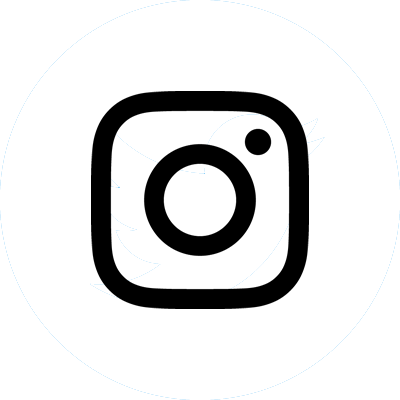Welcome to Video Consultations – making appointments easier for you
Our virtual (video) consultations are provided by DrDoctor. For more on how we're using DrDoctor for virtual consultations, click here.

We work with DrDoctor to offer video consultations
DrDoctor is a digital health company modernising how hospitals and patients communicate. They provide a convenient way for patients to manage appointments while reducing costs, saving time, and developing better overall experiences for patients.
What to expect?
We’ll send you a text message a few hours before your appointment, simply click this to join your video consultation and speak with your clinician.
By using video consultations, you’ll save time, money and the difficulty of getting to hospital. Please note that this clinic is only for patients who have been invited to attend an online appointment.
We’ll send you a text message or email with the details of your video appointment, including the date and time.
Follow the link in your message to login and view the details of your appointment, which you can add to your personal calendar.
For further details, please see our frequently asked questions here and visit DrDoctor here.
You’ll need:
- A device with a camera and speaker (these are usually built into your smartphone, tablet, or laptop)
- Good connection to the internet. We recommend using Wi-Fi where possible which may have a better connection and will not use your mobile data allowance
- Quiet, well-lit room where you will not be disturbed. If you are by a bright light, like a window, sit so the light is on your face not behind you.
- Table or surface to prop your device on, so your camera stays steady during the ca
Please note video consultations do not work on Internet Explorer. The best browsers to use are Chrome, Firefox, and Chromium Edge.
One to two hours before your appointment, we’ll send you a text message which a secure link to your video consultation.
Click this link a few minutes before your appointment to join your private video consultation.
Please wait for your clinician to join, occasionally there may be a short delay if the clinician needs to spend a little longer with another patient. If this happens, please stay on the call – your clinical may send you a message within the call to let you know.
Medical care
If there are any problems with your video consultation, your clinician will phone you on your mobile number.
Please ensure you have provided us with this so we can get in touch with you if we need to.